
Printing with black or color ink only
For regular usage, this product is not designed to print using only the black cartridge
when the color cartridges are out of ink.
However, your printer is designed to let you print as long as possible when your
cartridges start to run out of ink.
Chapter 4
32
Work with ink cartridges
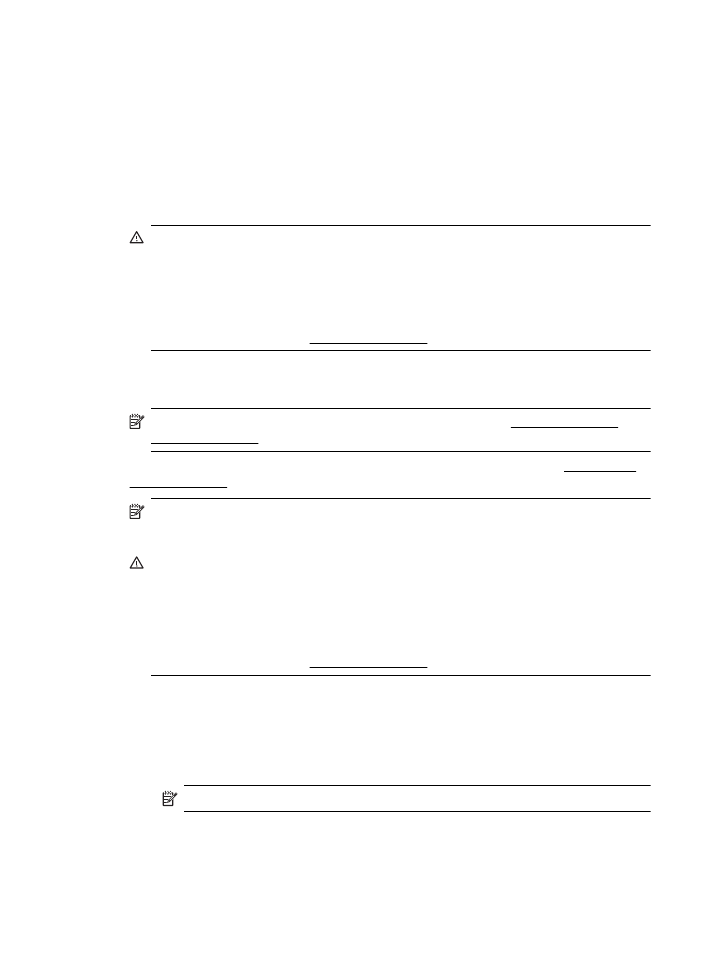
When there is sufficient ink in the printhead, the printer will offer you the use of black
ink only when one or more of the color cartridges are out of ink, and the use of color ink
only when the black cartridge is out of ink.
•
The amount that you can print using black or color ink only is limited, so have
replacement ink cartridges available when you are printing with black or color ink
only.
•
When there is no longer sufficient ink to print, you will get a message that one or
more cartridges are depleted, and you will need to replace the depleted
cartridges before you resume printing.
CAUTION: While ink cartridges are not damaged when left outside of the printer,
the printhead does need to have all cartridges installed at all times after the printer
is set up and in use. Leaving one or more cartridge slots empty for an extended
period may lead to print quality problems and possibly damage the printhead. If you
have recently left a cartridge out of the printer for an extended period, or if you have
had a recent paper jam, and have noticed poor print quality, clean the printhead.
For more information, see Clean the printhead.