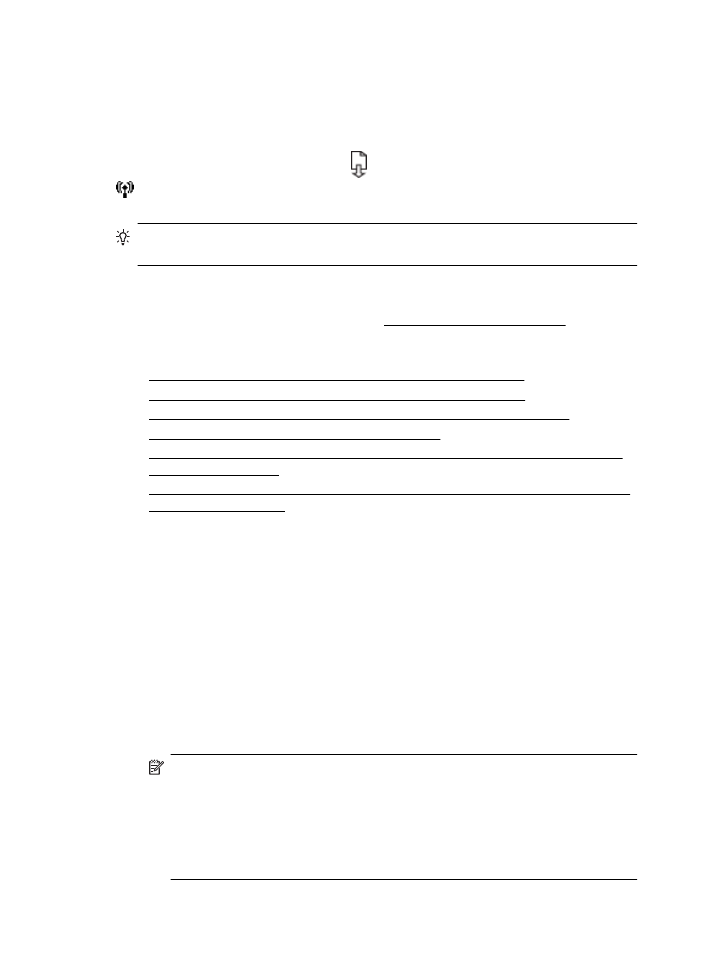
Advanced wireless troubleshooting
If you have tried the suggestions provided in Basic wireless troubleshooting and are
still unable to connect to your printer to the wireless network, try the following
suggestions in the order presented:
•
Step 1: Make sure your computer is connected to your network
•
Step 2: Make sure that the printer is connected to your network
•
Step 3: Check to see if the firewall software is blocking communication
•
Step 4: Make sure the printer is online and ready
•
Step 5: Make sure the wireless version of the printer is set as the default printer
driver (Windows only)
•
Step 6: Make sure your computer is not connected to your network over a Virtual
Private Network (VPN)