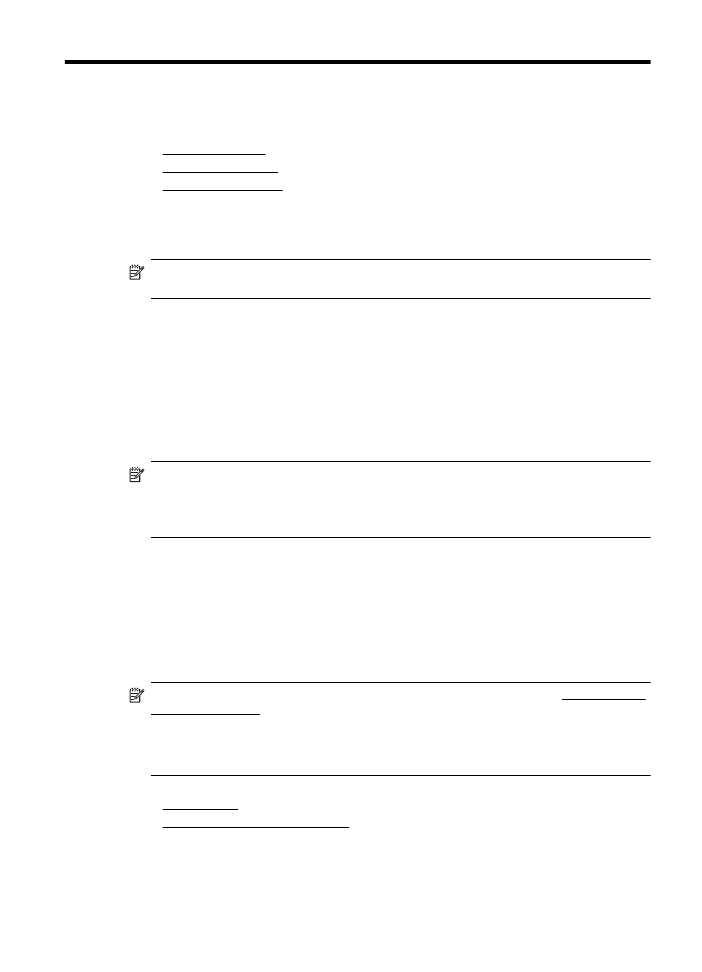
Toolbox (Windows)
The Toolbox provides maintenance information about the printer.
NOTE: The Toolbox can be installed from the HP Software CD if the computer meets the
system requirements.
Open the Toolbox
•
On the computer desktop, click Start, select Programs or All Programs, click HP, click the
folder for your printer, and then select the icon with your printer's name.
•
Double-click Printer Preferences, and then double-click Maintenance Tasks.